Server requirements
Make sure all requirement meets before installation.
-
01. PHP version
-
PHP version must be equal to 8.1.
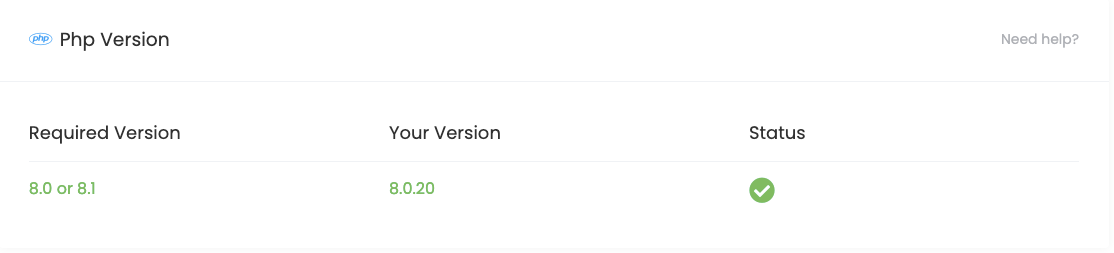 Due to composer dependencies, PHP version ">= 8.1" must require to run cron job on your root domain/server.
Due to composer dependencies, PHP version ">= 8.1" must require to run cron job on your root domain/server.PHP Configuration
Open your php configuration file php.ini and change the following settings.
- max_execution_time = 30000
- max_input_time = 30000
- memory_limit = 128M
- post_max_size = 128MB
- Upload_max_filesize = 128M
If you are using Cpanel, login your Cpanel > search “MultiPHP INI Editor or Select PHP version/selector” and increase the above Options. Also,you can follow the Tutorials to change your PHP memory limit settings: https://youtu.be/cH0vQwGoPA0
-
-
02. Php Environment
-
Make sure to all extensions are available.
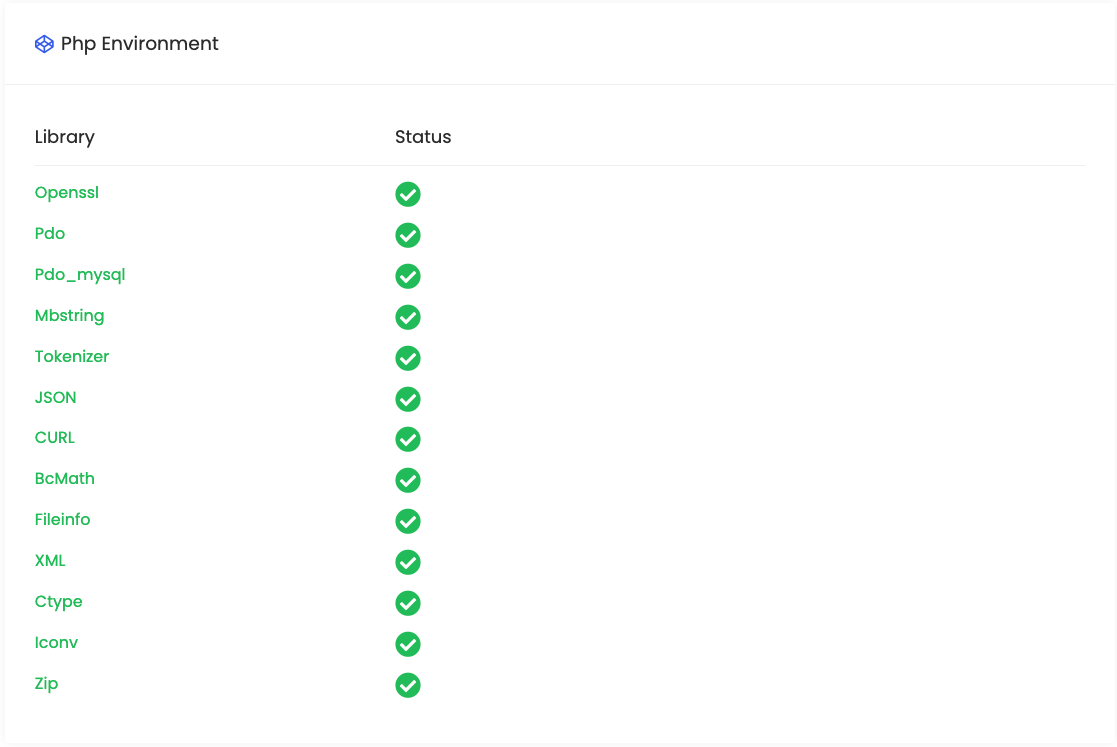 Please check your php.ini/php extension configuration and make sure there are no function that are called by the queue driver, such as, proc_open, pcntl_alarm, pcntl_async_signals, pcntl_async_signals, pcntl_signal in the
Please check your php.ini/php extension configuration and make sure there are no function that are called by the queue driver, such as, proc_open, pcntl_alarm, pcntl_async_signals, pcntl_async_signals, pcntl_signal in thedisable_functions.
If there any you’ll need to remove/enable those functions. Or you can contact with your hosting service provider. -
-
03. Php option
-
Make sure below options are enabled.
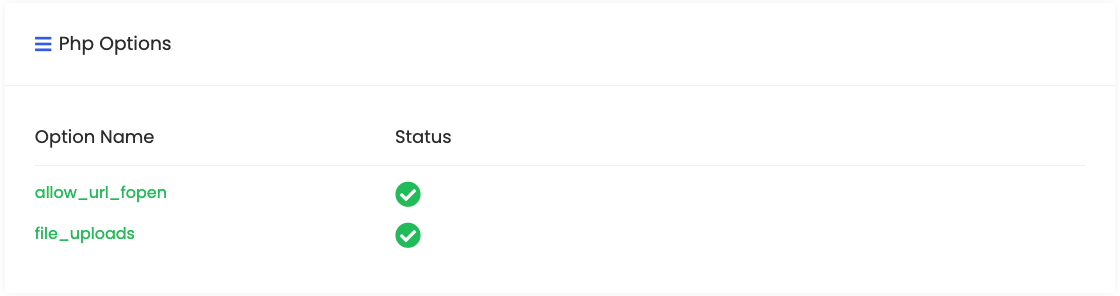
-
-
04. Mysql version
-
Minimum requirement for Mysql version is 5.6.
-
Application won't work properly without recommended mysql version.

-
-
05. Folder Permission
-
Please check folder permission meets with requirement.
.env
config/gain.php
bootstrap/
bootstrap/cache/
storage/
storage/logs/
storage/framework/

-
-
06. Symlink Permission
-
Symlink permission must be enabled.
-
If symlink() is disabled then you will not be able to change any images on the application (Profile picture, icon etc..).
-
You might get response "symlink() has been disabled for security reasons". In this case please contact with your hosting provider to enable it.
-
Alternatively if service provider denied to enable symlink then you can use cron job from you cpanel.
-
Create a cron job using this command "ln -s target_link storage_link" (need to replace target_link and storage_link what you get from the response).

-
